git revert
Reverting a git commit
git revert commitId
Log before revert
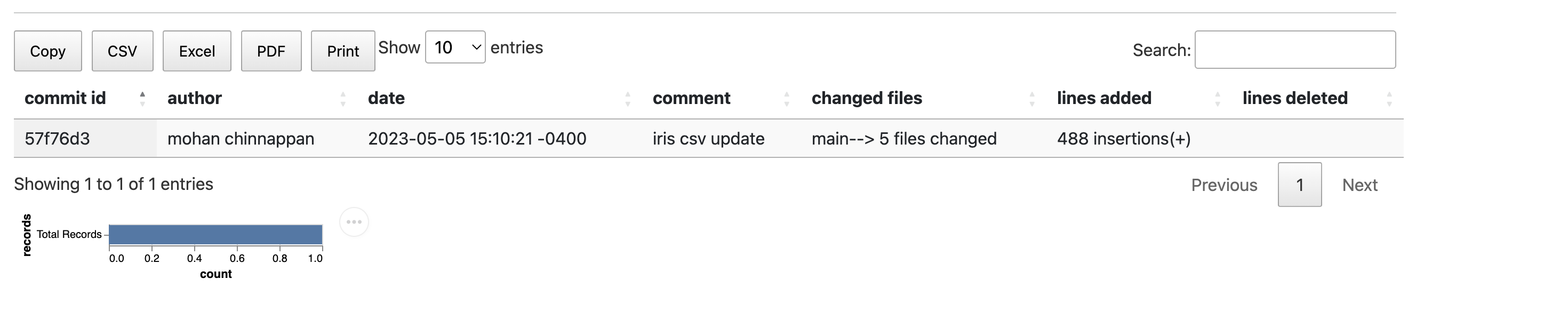
git revert 57f76d3
Log after the revert of 57f76d3
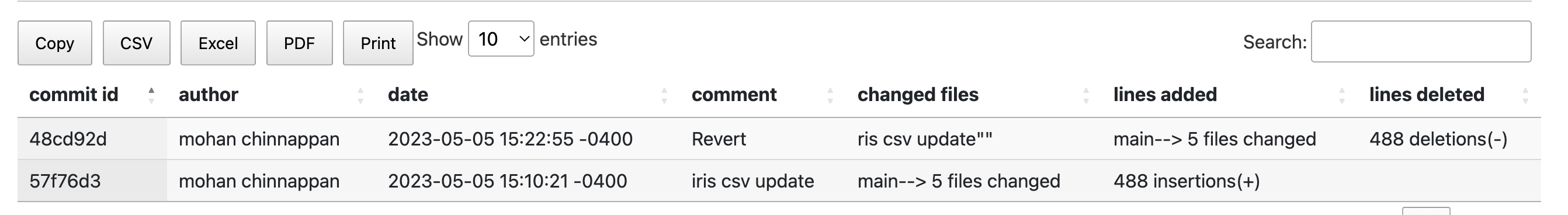
Reverting a revert
- To revert a revert in Git, we can use the
git revertcommand again.
git revert 48cd92d
Log after reverting a revert
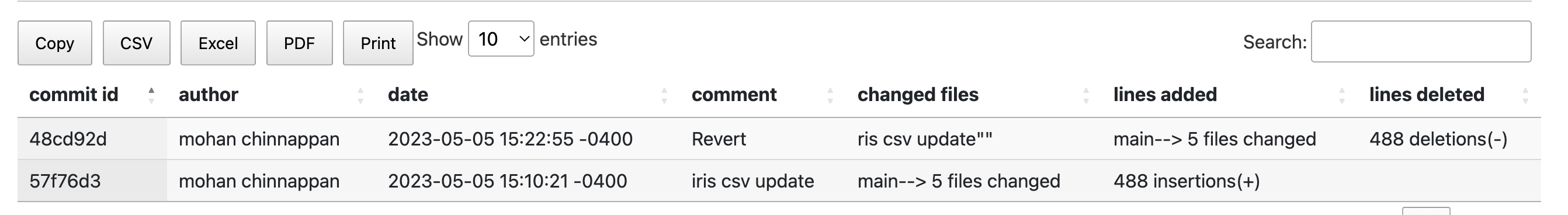
Reverting a git merge
git branch feature-0002
git checkout feature-0002
Switched to branch 'feature-0002'
~/git-demo (git)-[feature-0002]- >git add -A
~/git-demo (git)-[feature-0002]- >git commit -m 'iris.csv added new record 4'
git commit -m 'iris.csv added new record 4'
[feature-0002 a78f1a5] iris.csv added new record 4
1 file changed, 1 insertion(+)
Finding the diff in a file in 2 branches
~/git-demo (git)-[feature-0002]- >git diff feature-0002 main iris.csv
diff --git a/iris.csv b/iris.csv
index c51bae8..098e207 100644
--- a/iris.csv
+++ b/iris.csv
@@ -1,7 +1,7 @@
sepal_length,sepal_width,petal_length,petal_width,species
5.1,3.5,1.4,0.2,Iris-setosa
5.1,3.5,1.4,0.2,Iris-setosa
-4.9,3,1.4,0.2,Iris-setosa
+5.1,3.5,1.4,0.2,Iris-setosa^M
4.9,3,1.4,0.2,Iris-setosa
4.7,3.2,1.3,0.2,Iris-setosa
4.6,3.1,1.5,0.2,Iris-setosa
git merge
- The command used to integrate changes from one branch into another. Merging combines changes made in separate branches and creates a new commit that includes the changes from both branches.
- Merging is a powerful feature of git that allows multiple developers to work on the same codebase simultaneously and combine their changes in a controlled and efficient way.
Steps
- git checkout
~/git-demo (git)-[feature-0002]- >git checkout main
Switched to branch 'main'
- git merge
git merge feature-0002
Auto-merging iris.csv
Merge made by the 'ort' strategy.
iris.csv | 1 +
1 file changed, 1 insertion(+)
head iris.csv
sepal_length,sepal_width,petal_length,petal_width,species
5.1,3.5,1.4,0.2,Iris-setosa
5.1,3.5,1.4,0.2,Iris-setosa
5.1,3.5,1.4,0.2,Iris-setosa
4.9,3,1.4,0.2,Iris-setosa
4.9,3,1.4,0.2,Iris-setosa
4.7,3.2,1.3,0.2,Iris-setosa
4.6,3.1,1.5,0.2,Iris-setosa
5,3.6,1.4,0.2,Iris-setosa
5.4,3.9,1.7,0.4,Iris-setosa
- This command merges the changes from
into the current branch. Before performing the merge, git checks whether there are any conflicts between the two branches. If there are conflicts, git will prompt you to resolve them manually.
Reverting a Branch merge
git revert <merge-commit-hash> -m <greaterThan 0>
-
The
-m 1option specifies that you want to revert to the first parent of the merge commit, which is typically the branch you were on before the merge. -
If the merge had conflicts and you had to manually resolve them, you may need to specify
-m 2instead.