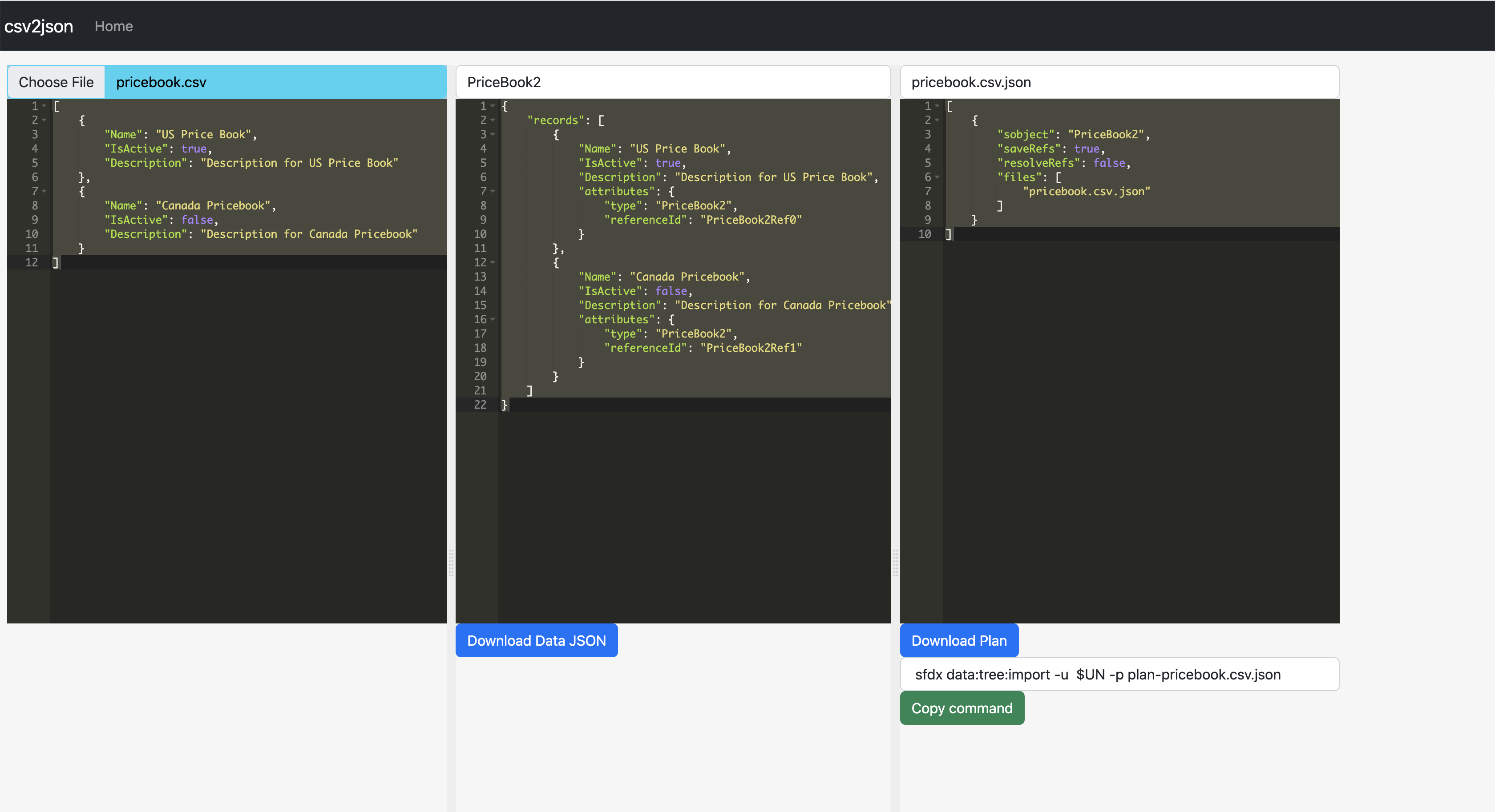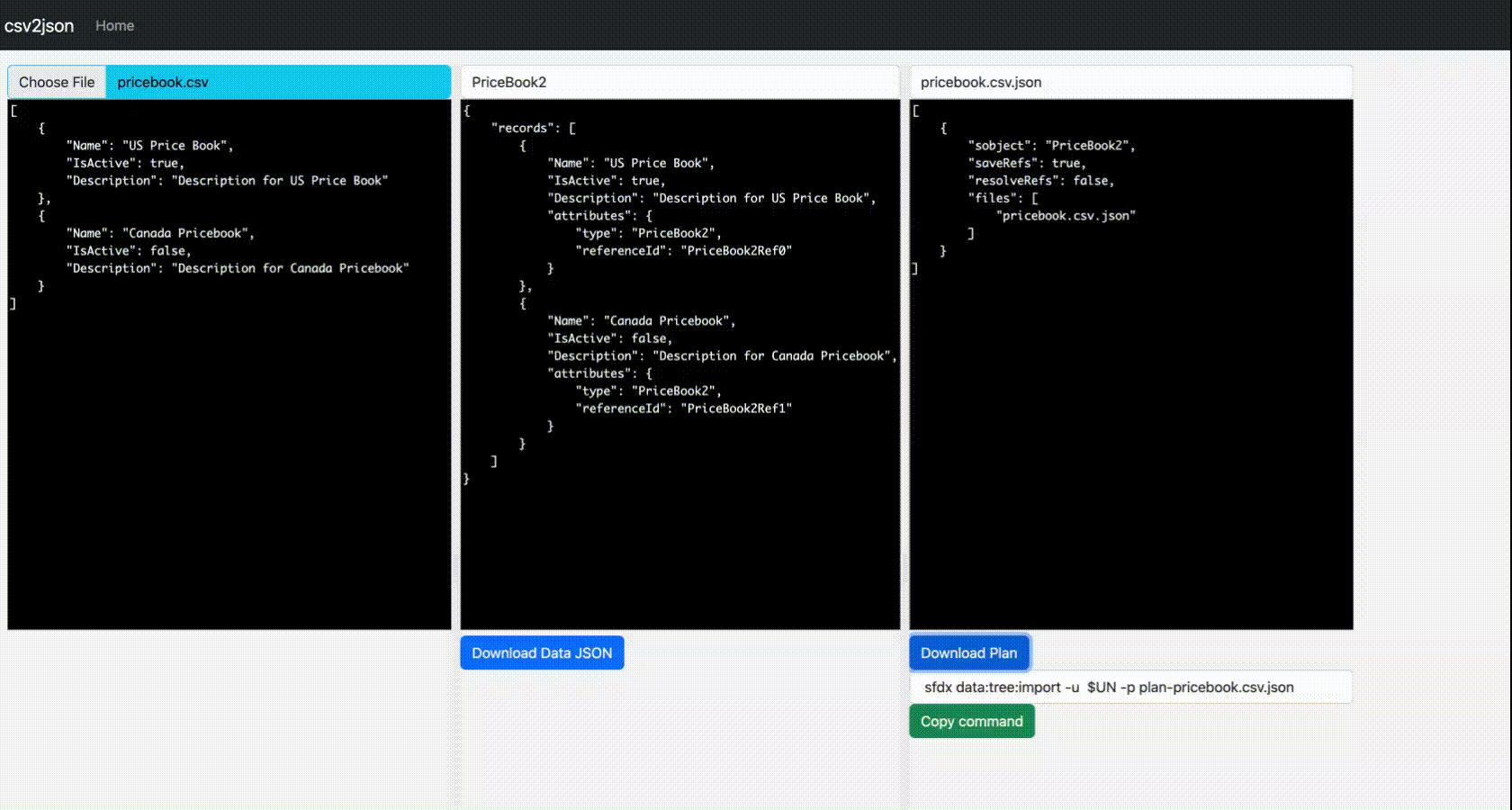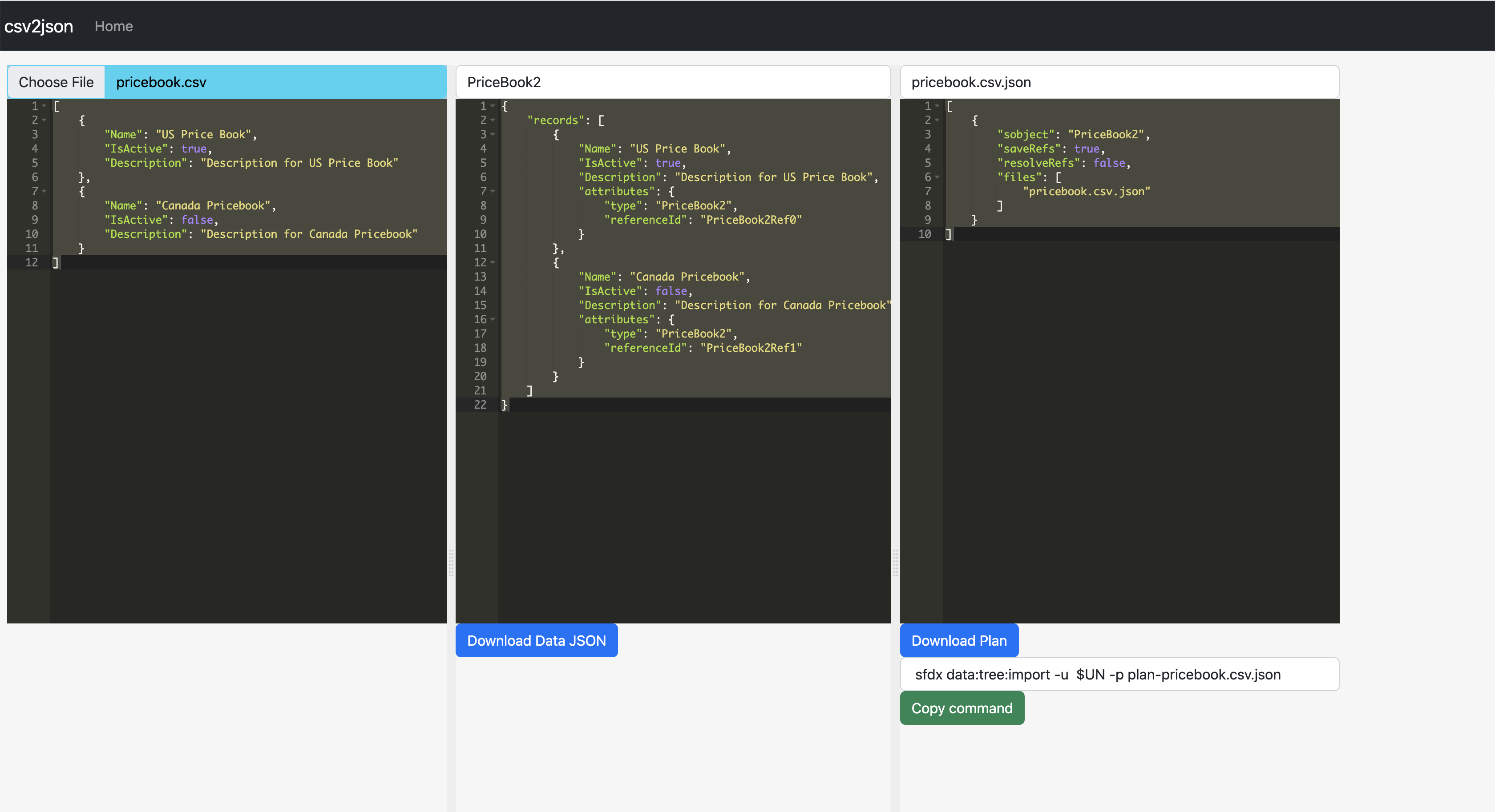
- pass url parameter 'so' to set the SObject required for loading
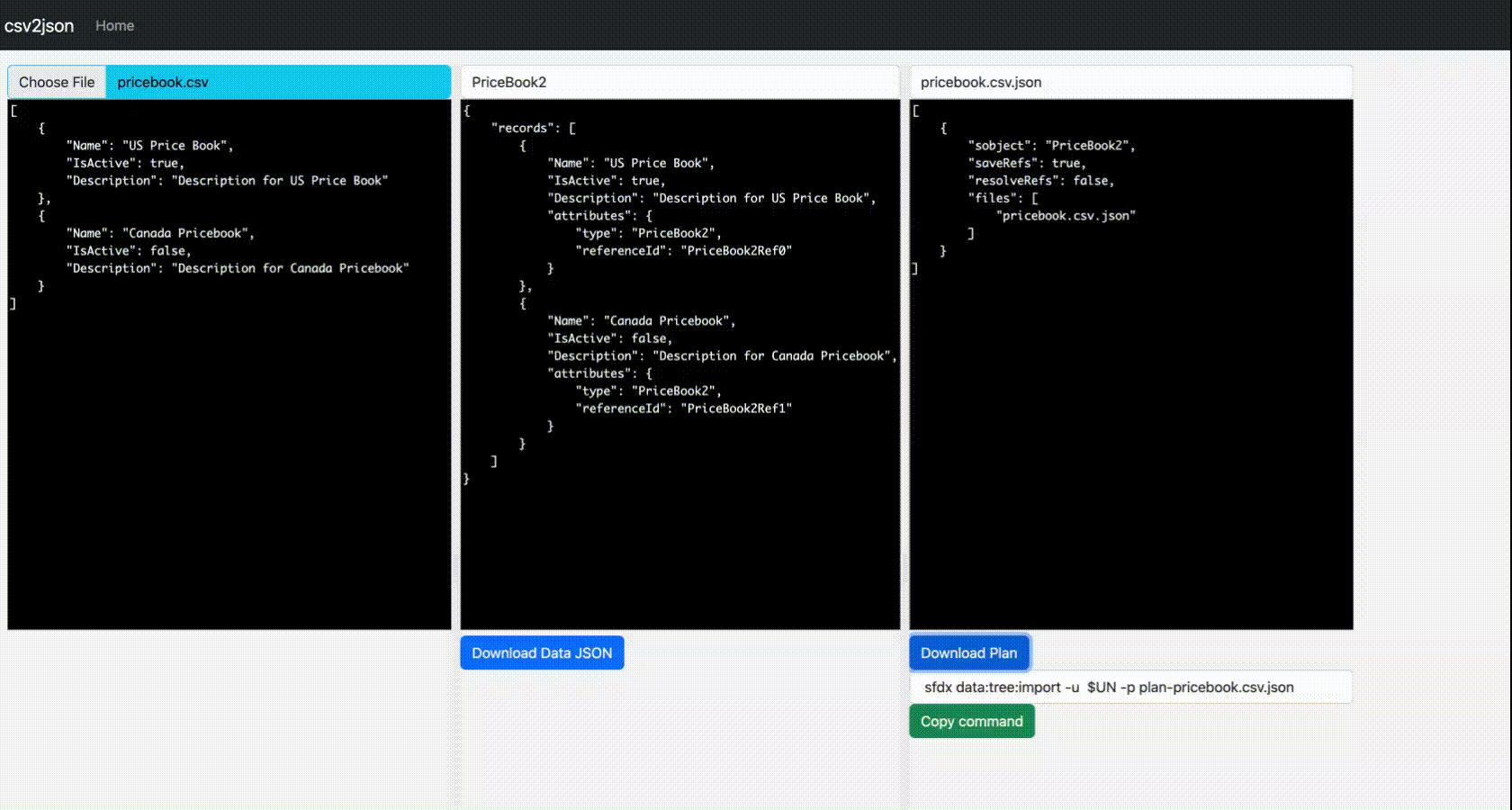
"Name","IsActive","Description"
"US Price Book","true","Description for US Price Book"
"Canada Pricebook","false","Description for Canada Pricebook"
{
"records": [
{
"Name": "US Price Book",
"IsActive": true,
"Description": "Description for US Price Book",
"attributes": {
"type": "PriceBook2",
"referenceId": "PriceBook2Ref0"
}
},
{
"Name": "Canada Pricebook",
"IsActive": false,
"Description": "Description for Canada Pricebook",
"attributes": {
"type": "PriceBook2",
"referenceId": "PriceBook2Ref1"
}
}
]
}
[
{
"sobject": "PriceBook2",
"saveRefs": true,
"resolveRefs": false,
"files": [
"pricebook.csv.json"
]
}
]
python csv2sf_json.py --csv-file input.csv --sobject=Account
Conversion Done.
Import data into your org with: sfdx data:tree:import -u $USERNAME -p input.csv.json-plan.json