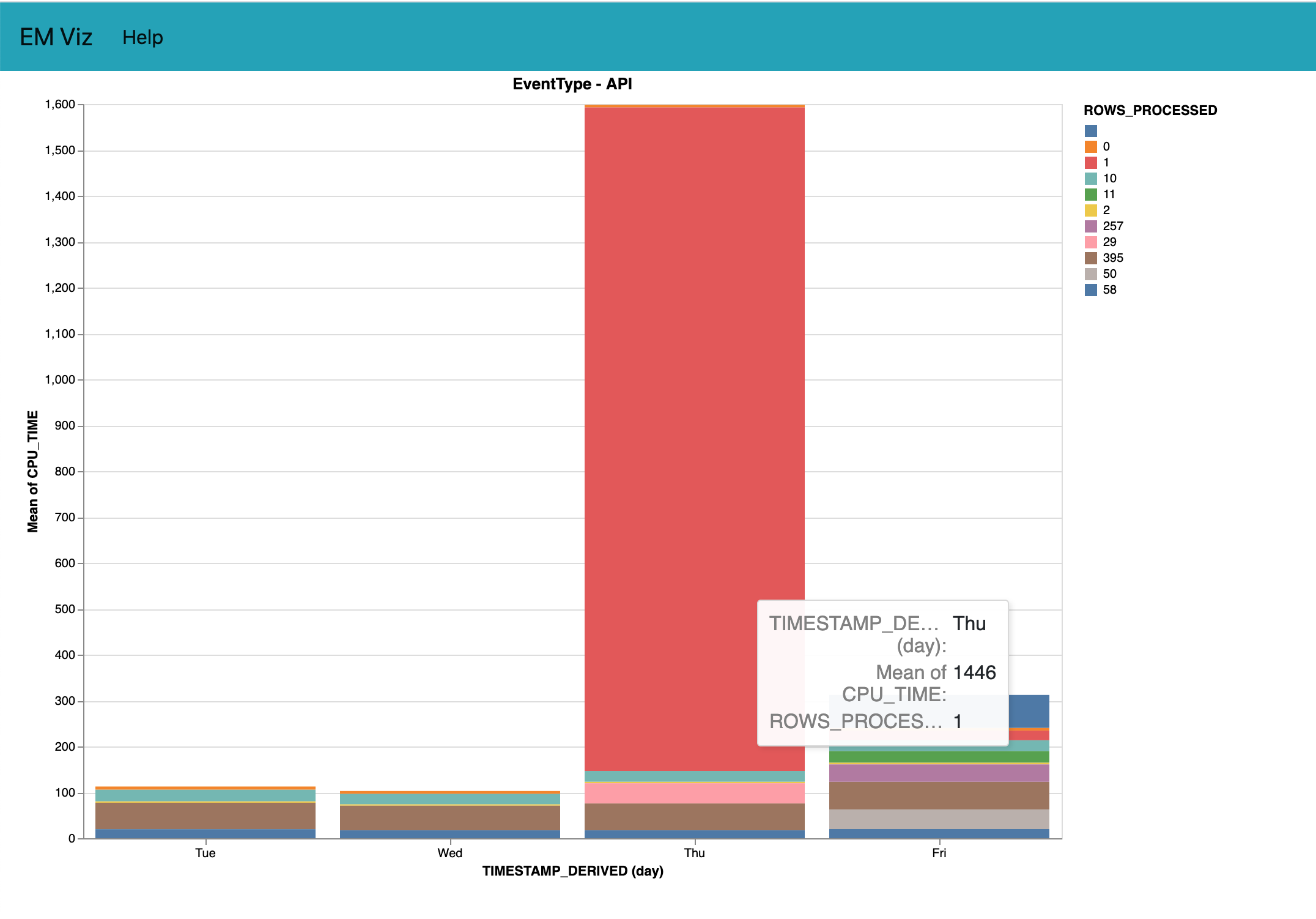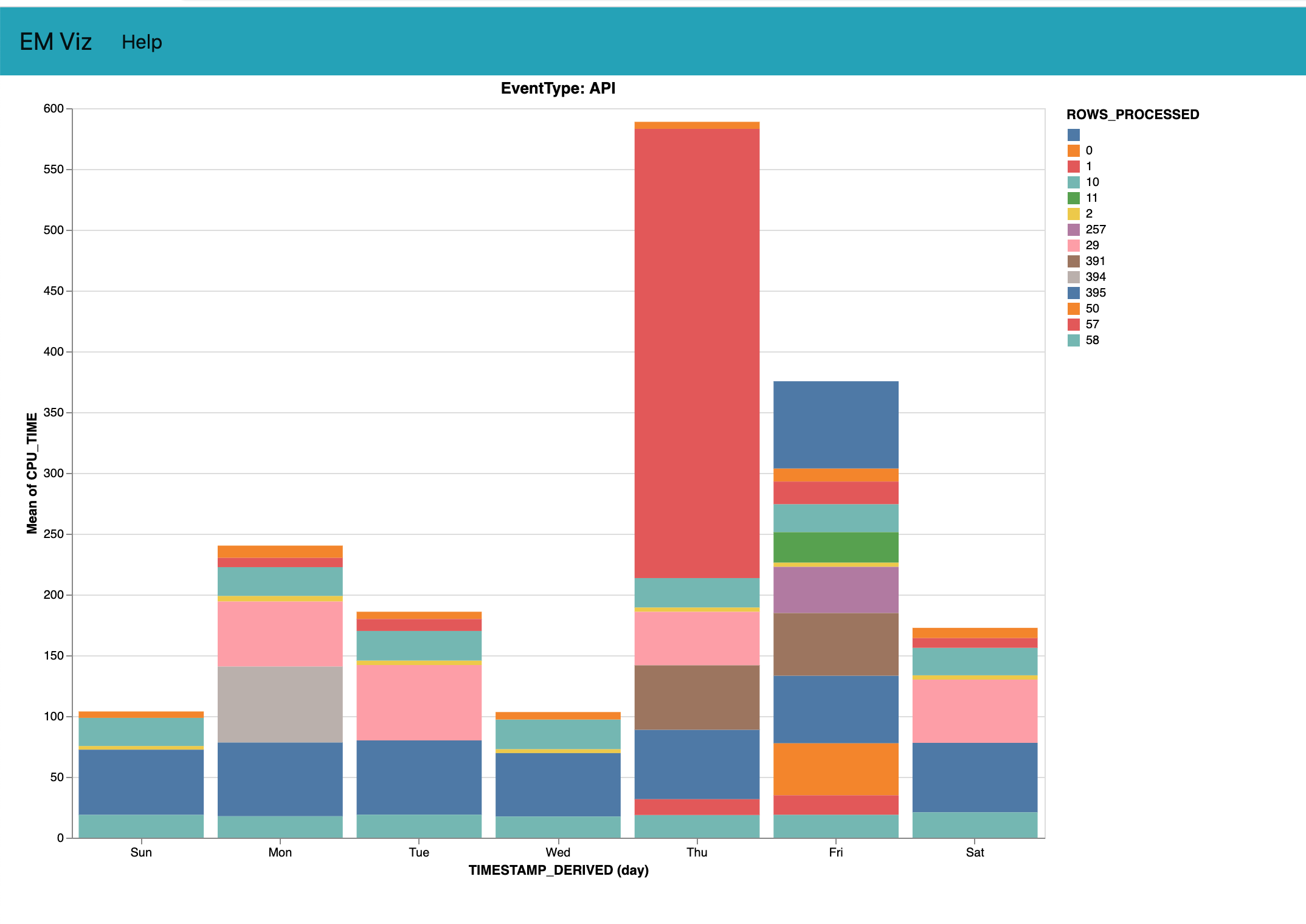Event Monitoring

Viewing and Visualizing Event Log files using DX
Topics
Listing the Event Types
- Requires 0.0.115 version of the plugin
- sfdx-mohanc-plugins@0.0.115
- How to install the plugin
Usage
USAGE
$ sfdx mohanc:monitoring:em:types
OPTIONS
-u, --targetusername=targetusername username or alias for the target org; overrides default target org
-v, --targetdevhubusername=targetdevhubusername username or alias for the dev hub org; overrides default dev hub org
--apiversion=apiversion override the api version used for api requests made by this command
--json format output as json
--loglevel=(trace|debug|info|warn|error|fatal) logging level for this command invocation
EXAMPLE
** Show Event Types **
sfdx mohanc:monitoring:em:types -u <userName>
Demo
$ sfdx mohanc:monitoring:em:types -u mohan.chinnappan.n_ea2@gmail.com
API
ApexExecution
ApexTrigger
BulkApi
ContentTransfer
DocumentAttachmentDownloads
LightningInteraction
LightningPageView
LightningPerformance
Login
Logout
RestApi
URI
WaveChange
WaveInteraction
WavePerformance
Get the Event files for given Event Type
Usage
$ sfdx mohanc:monitoring:em:get -h
Event Files for the given Event Type
USAGE
$ sfdx mohanc:monitoring:em:get
OPTIONS
-e, --enddate=enddate End DateTime for the logs in the format YYYY-MM-DDThh:mm:ssZ,, example:
2012-12-30:23:00:00Z
-o, --eventfileout=eventfileout Output CSV file name to write the events into
-s, --startdate=startdate Start DateTime for the logs in the format YYYY-MM-DDThh:mm:ssZ, example:
2012-12-30T00:10:00Z
-t, --eventtype=eventtype Event Type for which Event File is requested
-u, --targetusername=targetusername username or alias for the target org; overrides default target org
-v, --targetdevhubusername=targetdevhubusername username or alias for the dev hub org; overrides default dev hub org
--apiversion=apiversion override the api version used for api requests made by this command
--json format output as json
--loglevel=(trace|debug|info|warn|error|fatal) logging level for this command invocation
EXAMPLE
** Event Files for the given Event Type **
sfdx mohanc:monitoring:em:get -u <userName> -t <eventType> -o <outFileName> -s <startDateTime> -e <endDateTime>
Demo
$ sfdx mohanc:monitoring:em:get -t API -u mohan.chinnappan.n_ea2@gmail.com -o API2d.csv -s 2020-11-10T00:01:00Z -e 2020-11-13T00:02:00Z
=== Deleting old output file API2d.csv ...
=== Collecting logs for the EventType: API ...
=== Getting log file for LogDate: 2020-11-11T00:00:00.000+0000 of Size: 15113, Total: 15113 Bytes ...
=== Getting log file for LogDate: 2020-11-10T00:00:00.000+0000 of Size: 5590, Total: 20703 Bytes ...
=== Getting log file for LogDate: 2020-11-08T00:00:00.000+0000 of Size: 16036, Total: 36739 Bytes ...
=== Getting log file for LogDate: 2020-11-09T00:00:00.000+0000 of Size: 4159, Total: 40898 Bytes ...
Total Bytes written: 40898
=== Opening API2d.csv ...
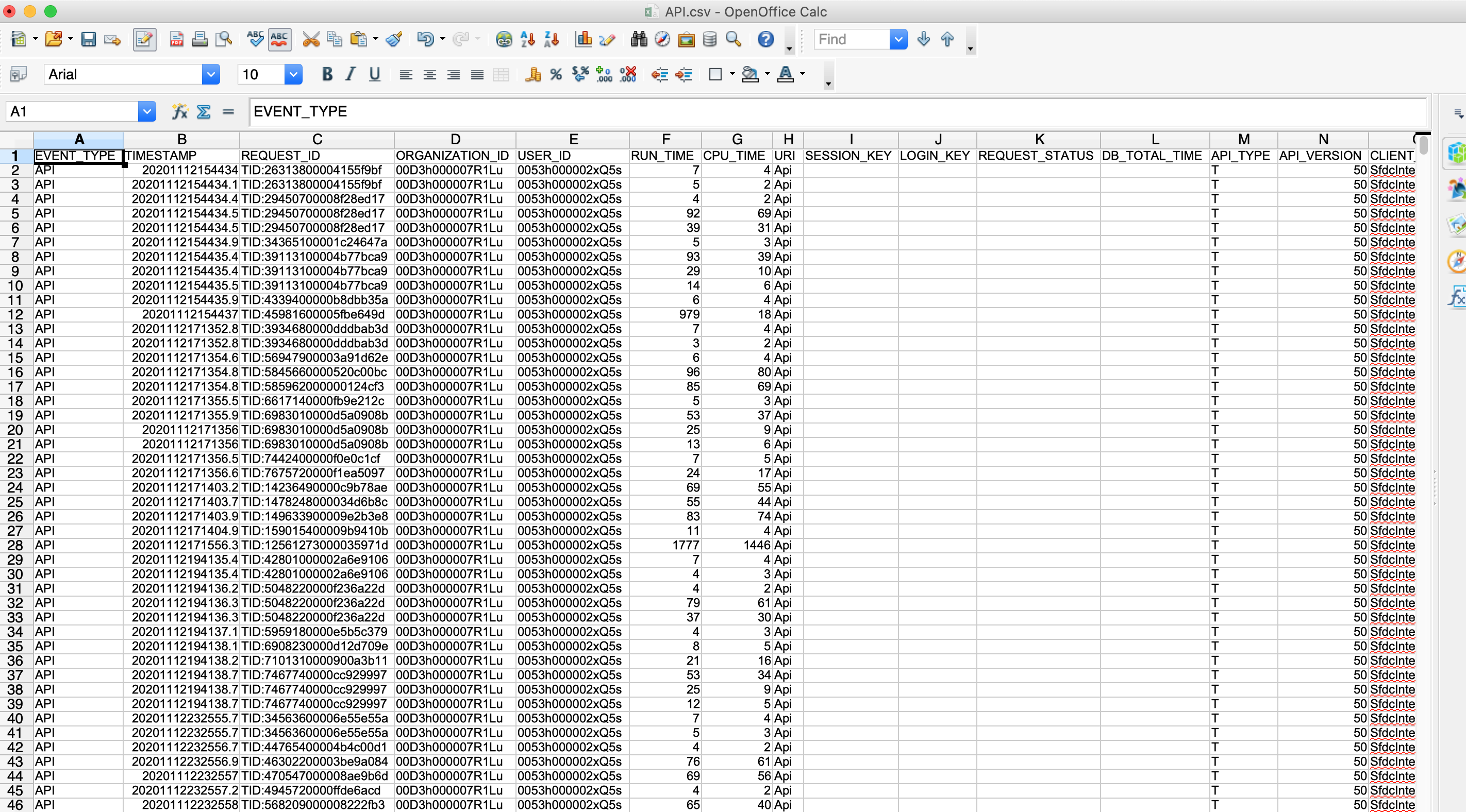
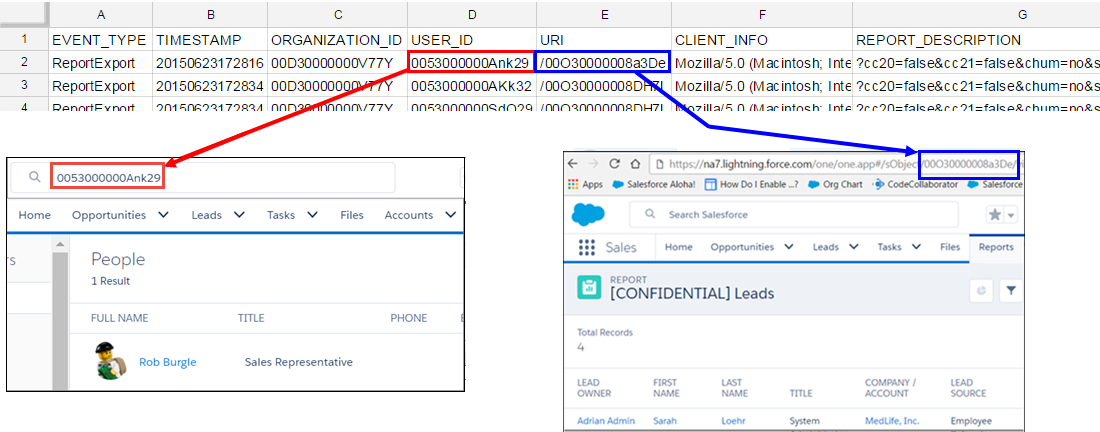
Charts
$ sfdx mohanc:data:viz:barChart -d ./API2d.csv -e ./API.csv.encoding-2.json -m bar -o ./APIbarchart.html -p ./apiChart.json
=== Opening ./APIbarchart.html via Local Web Server on port :7020 ...