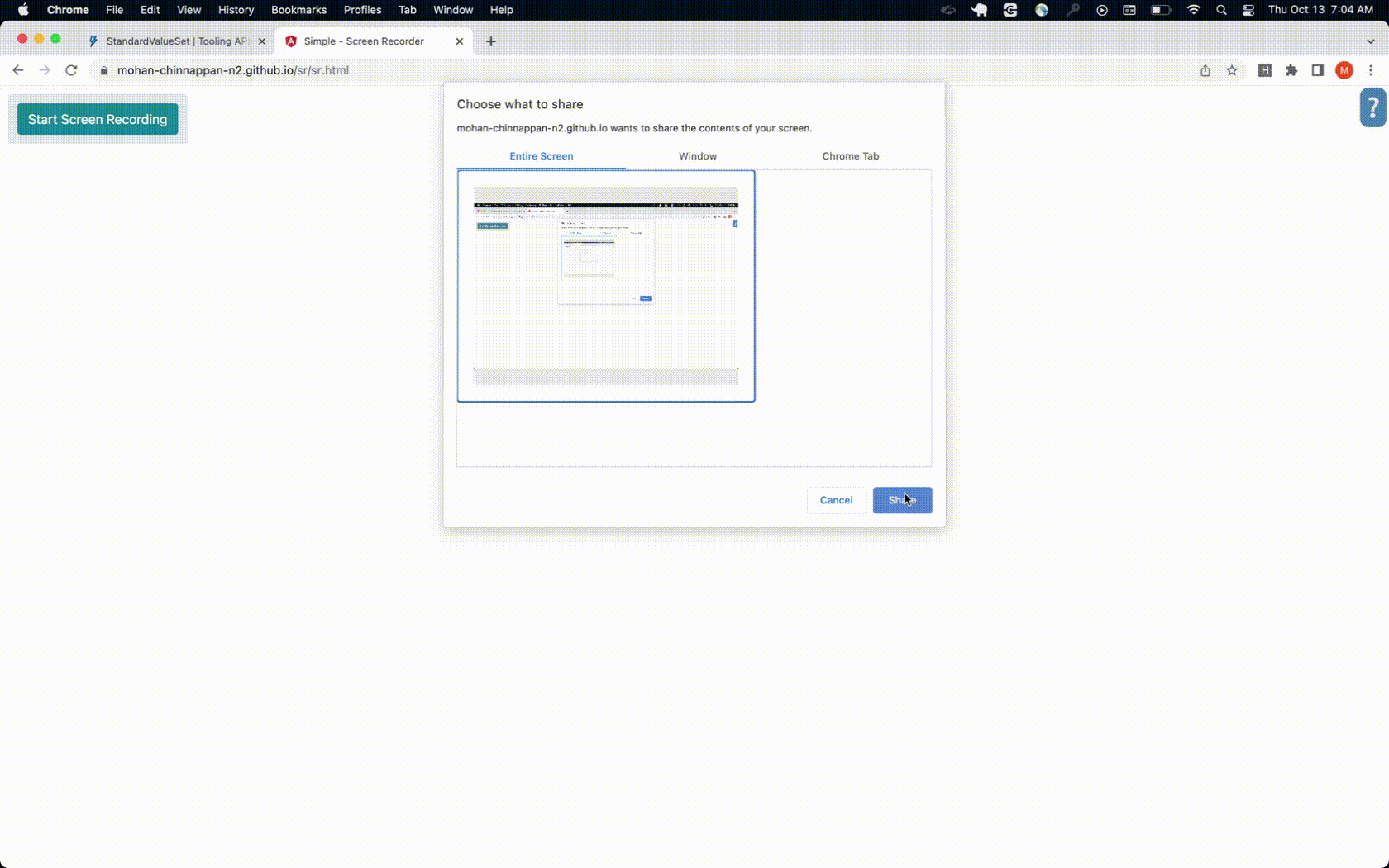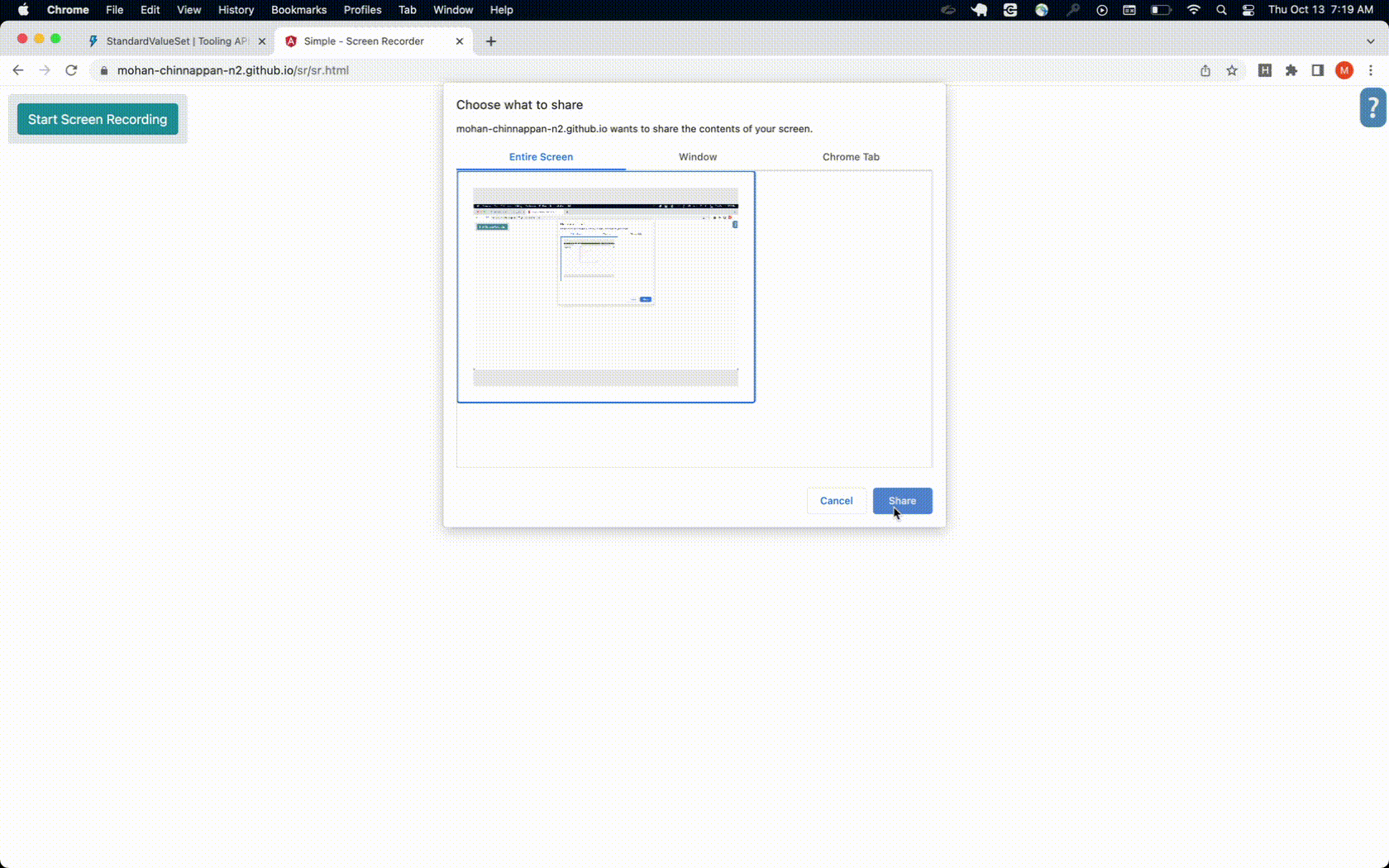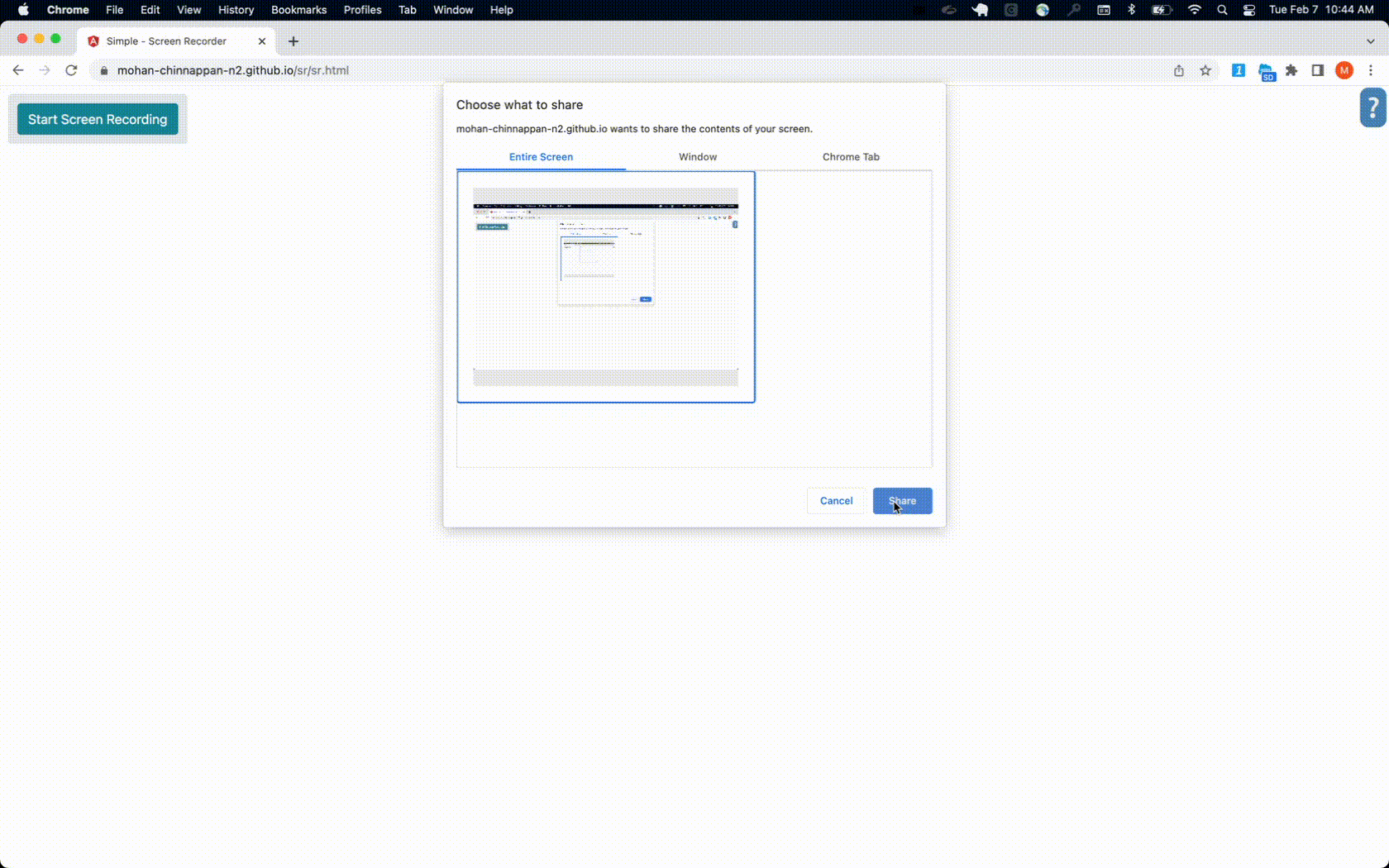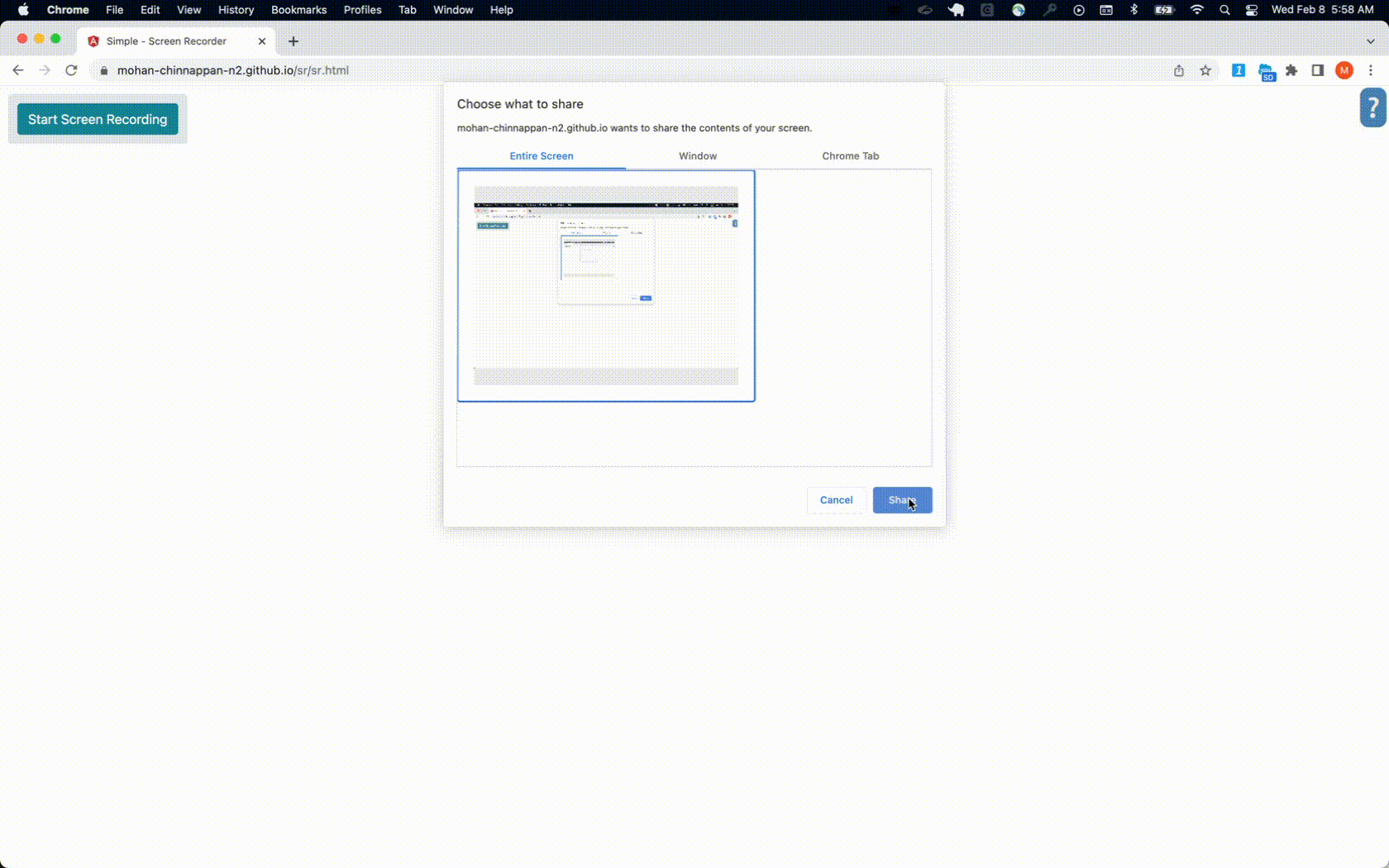SF Land
Welcome to the VS Code Extension - SF-LAND!
Install sf-land from Visual Studio MarketPlace
Features
Salesforce specific - Login required
Code Scan (Salesforce Login not required)
LWC Code Gen (Salesforce Login not required)
Provide datatable view for a JSON node in the editor
Provide datatable view for a CSV File in the editor
Render JSON in the Editor as Bar Chart
i18n
Word Cloud
Pie Chart
GraphViz
REST client
Crypto features
Doc features
More Demos
SFL: Login into Salesforce to get Auth File
- Login into Salesforce and create an Auth JSON file
- Uses SFDX for this operation
SFL: Login with Auth JSON File
- Login into the Salesforce Org with the given Auth JSON file
SFL: Run SOQL Query
- Runs a given SOQL and provides results output in HTML
- Select Tooling to use Tooling query
- You can select a SOQL from standard list using SFL: Select SOQL Query
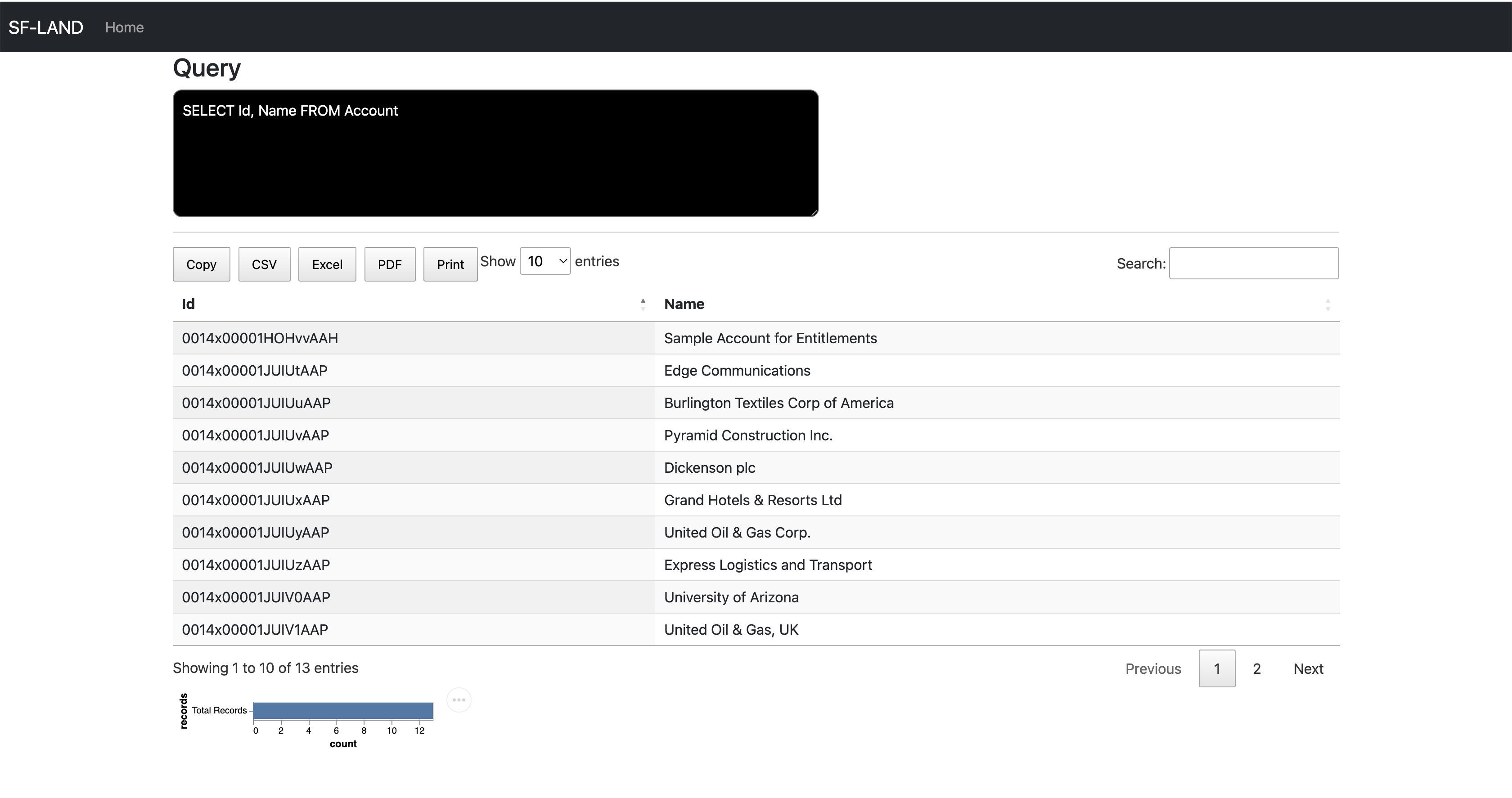
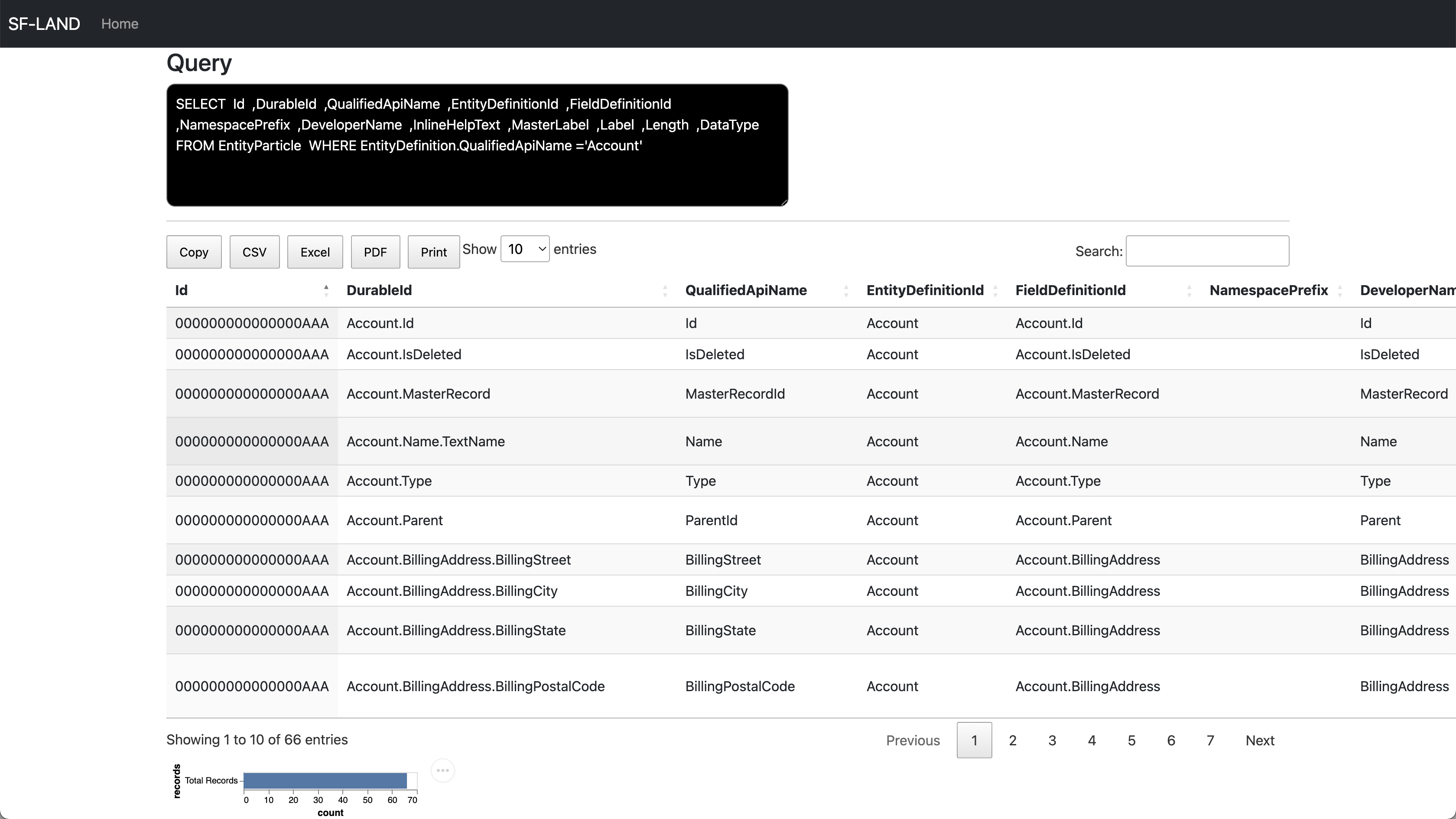
SFL: Run Anonymous Apex
- Runs the Anonymous Apex in the editor
SFL: Run Org Limits
- Display Limits info in your org
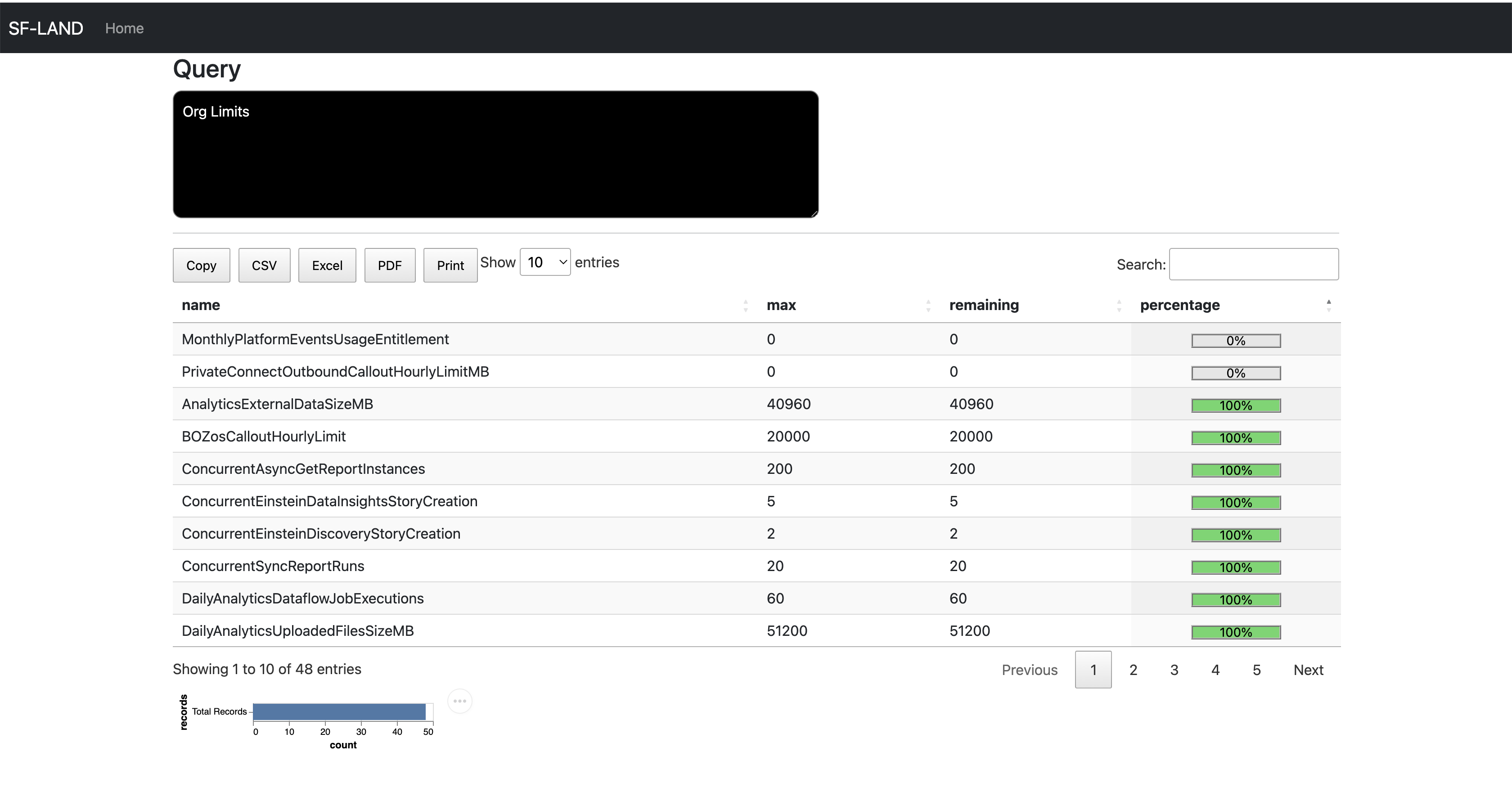
SFL: List Fields for SObject
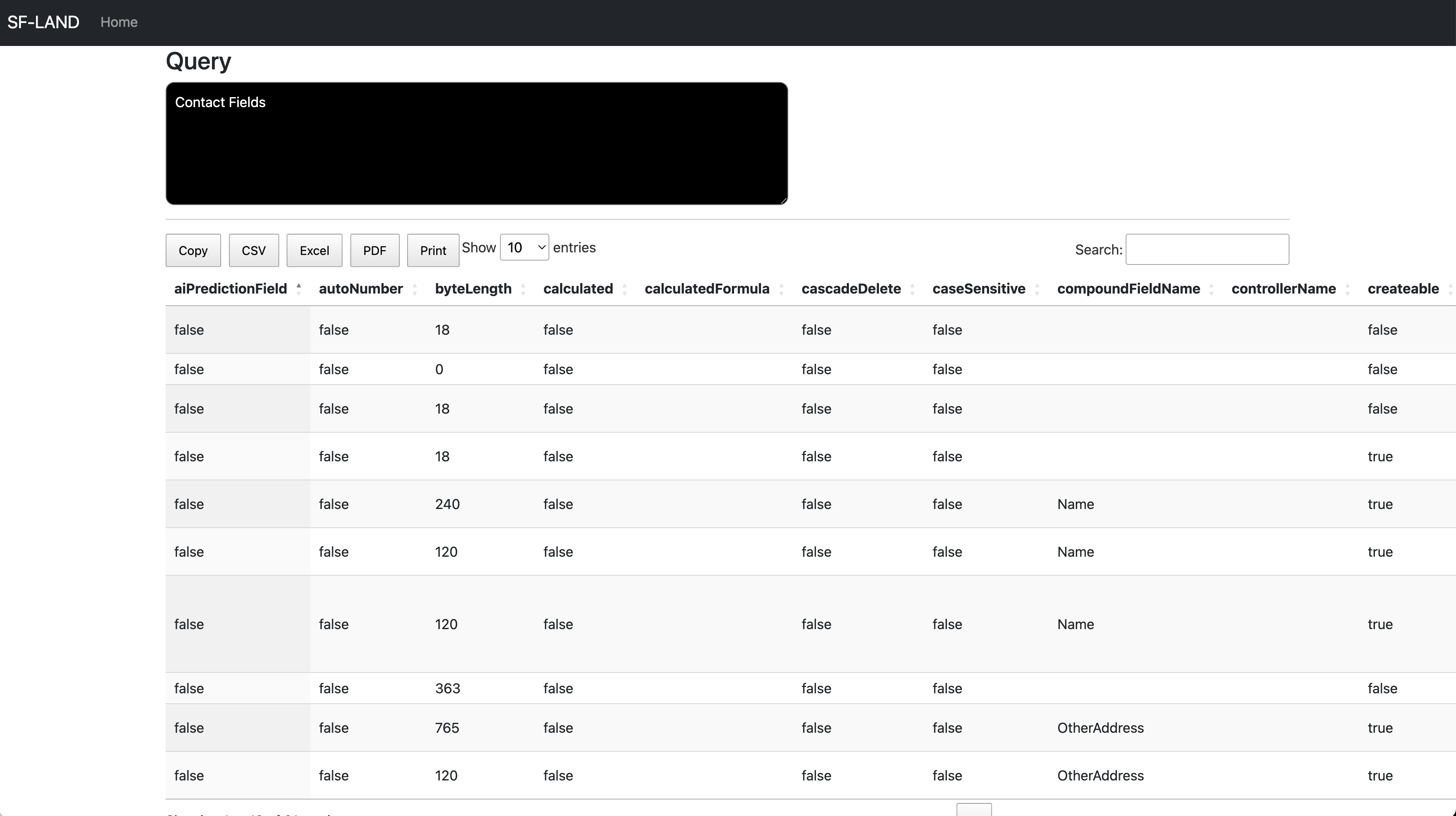
- Field Usage Demo
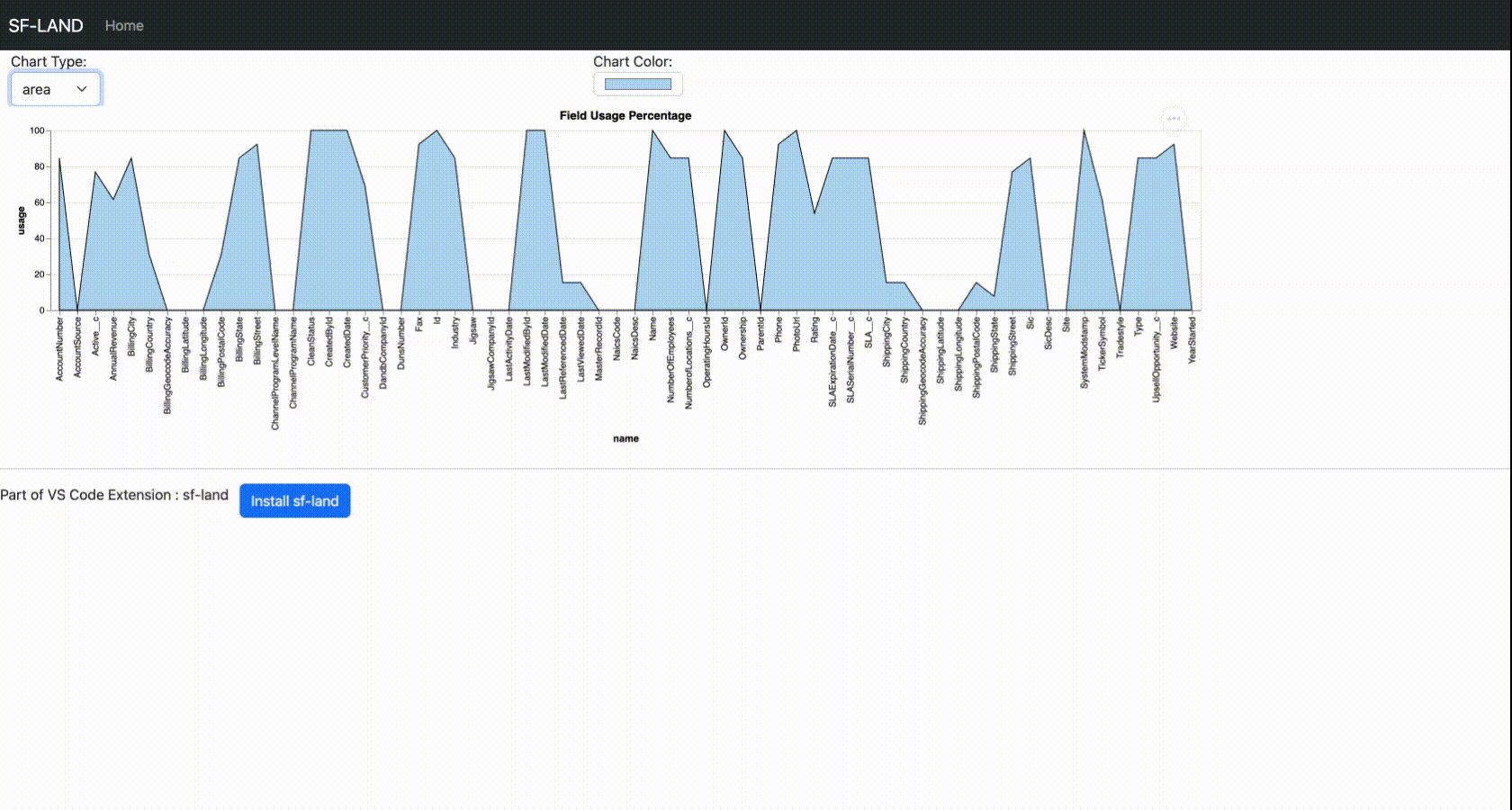
SFL: Load Data Using BulkAPI 2.0
cat /tmp/case2.csv
Subject,Priority
Automobile having fuel issues,High
Automobile Auto-Pilot has input error,High
SFL: Delete Data Using BulkAPI 2.0
cat /tmp/case2_del.csv
Id
5004x00000KdRUWAA3
5004x00000KdRUXAA3
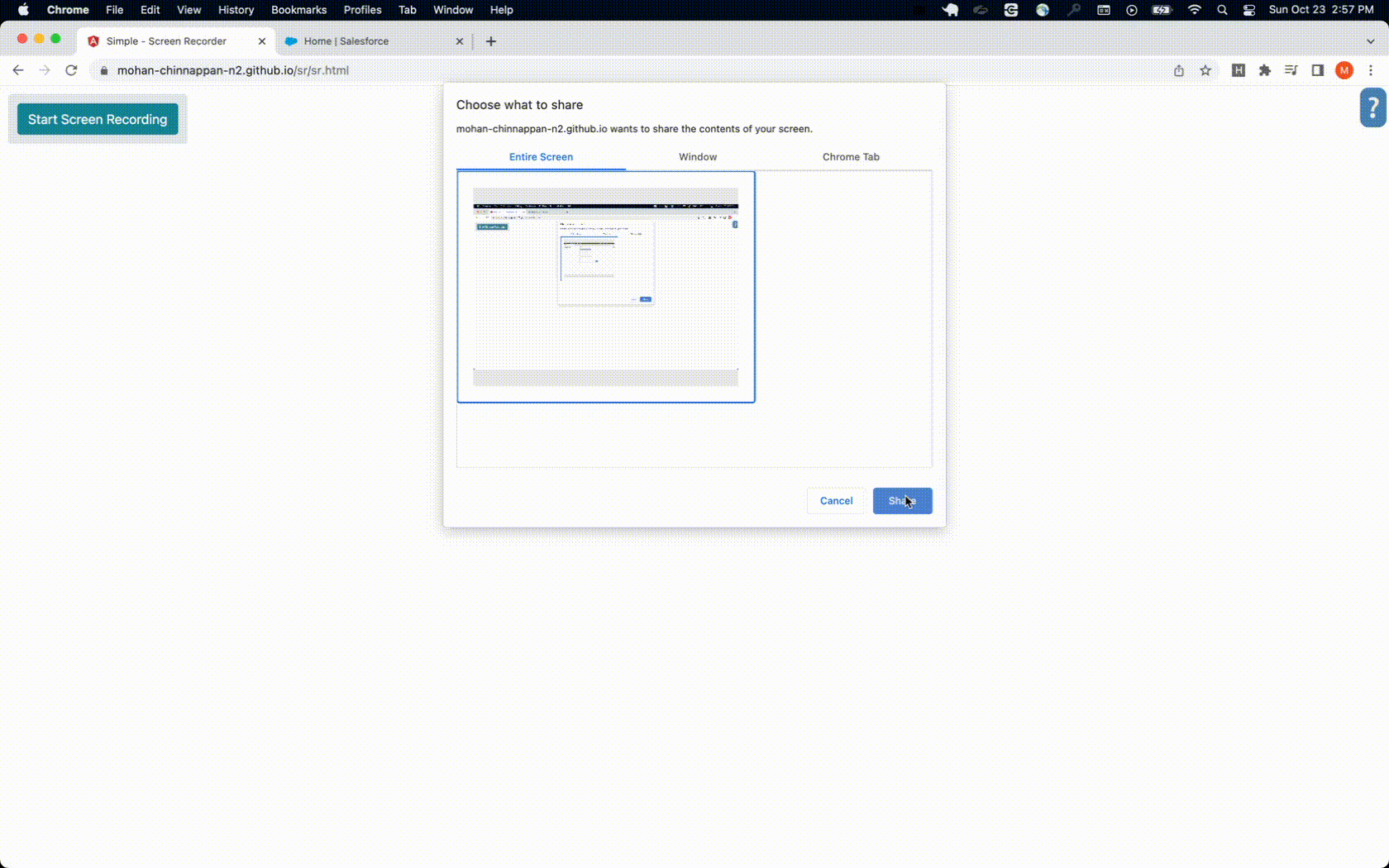
SFL: Run PMD Scan
-
Runs PMD Scan
- Setup PMD executable as per this Doc
-
Also you can run PMD scan on the current file in the editor
- using SFL: Run PM Scan for File in the Editor
-
Demo
-
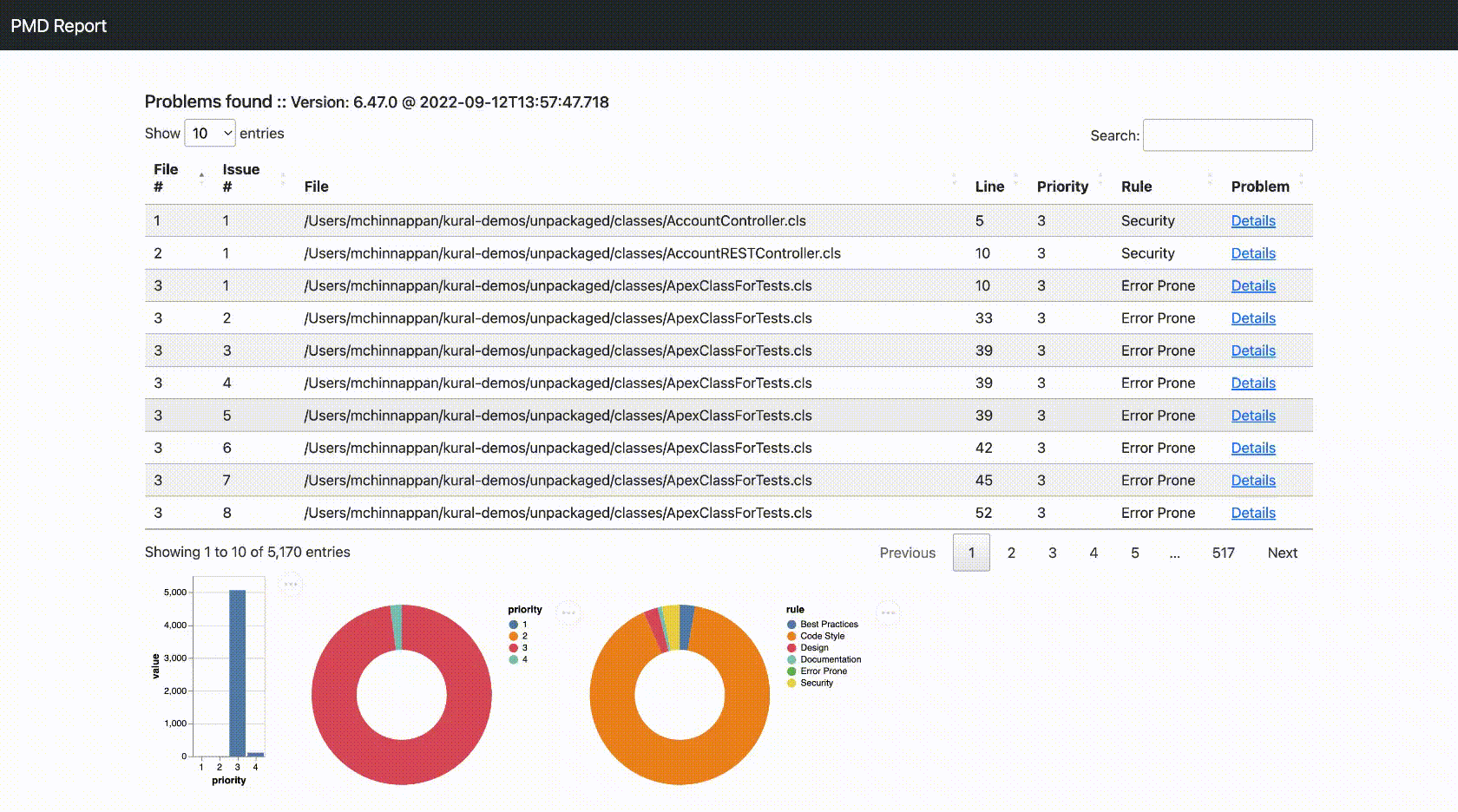
SFL: Google Translate
- Translate the current editor text using Google Translate
SFL: Draw Word Cloud
- Draws Word Cloud for the current editor text
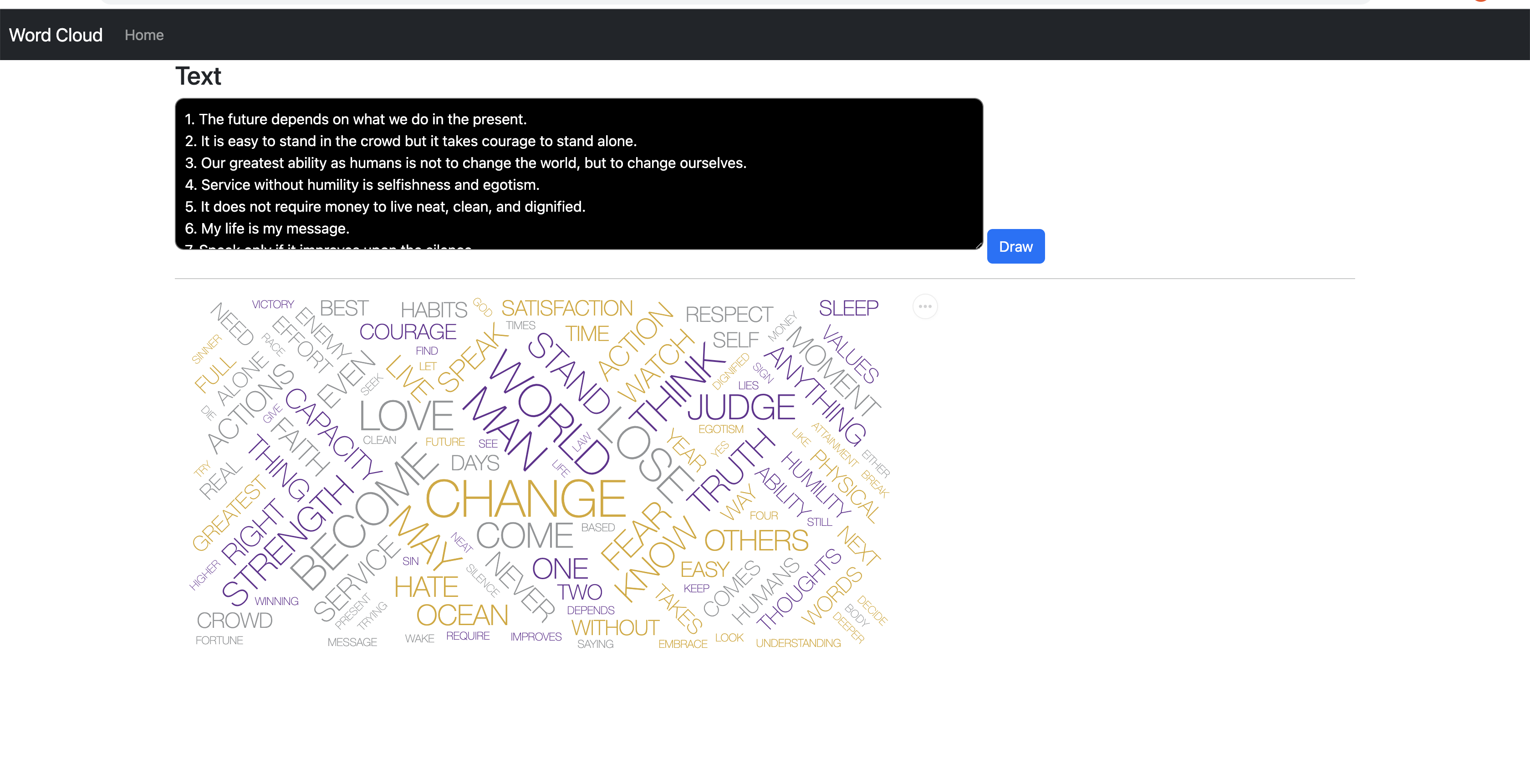
SFL: Draw graphViz graph
- Draws graphViz graph for the current editor text
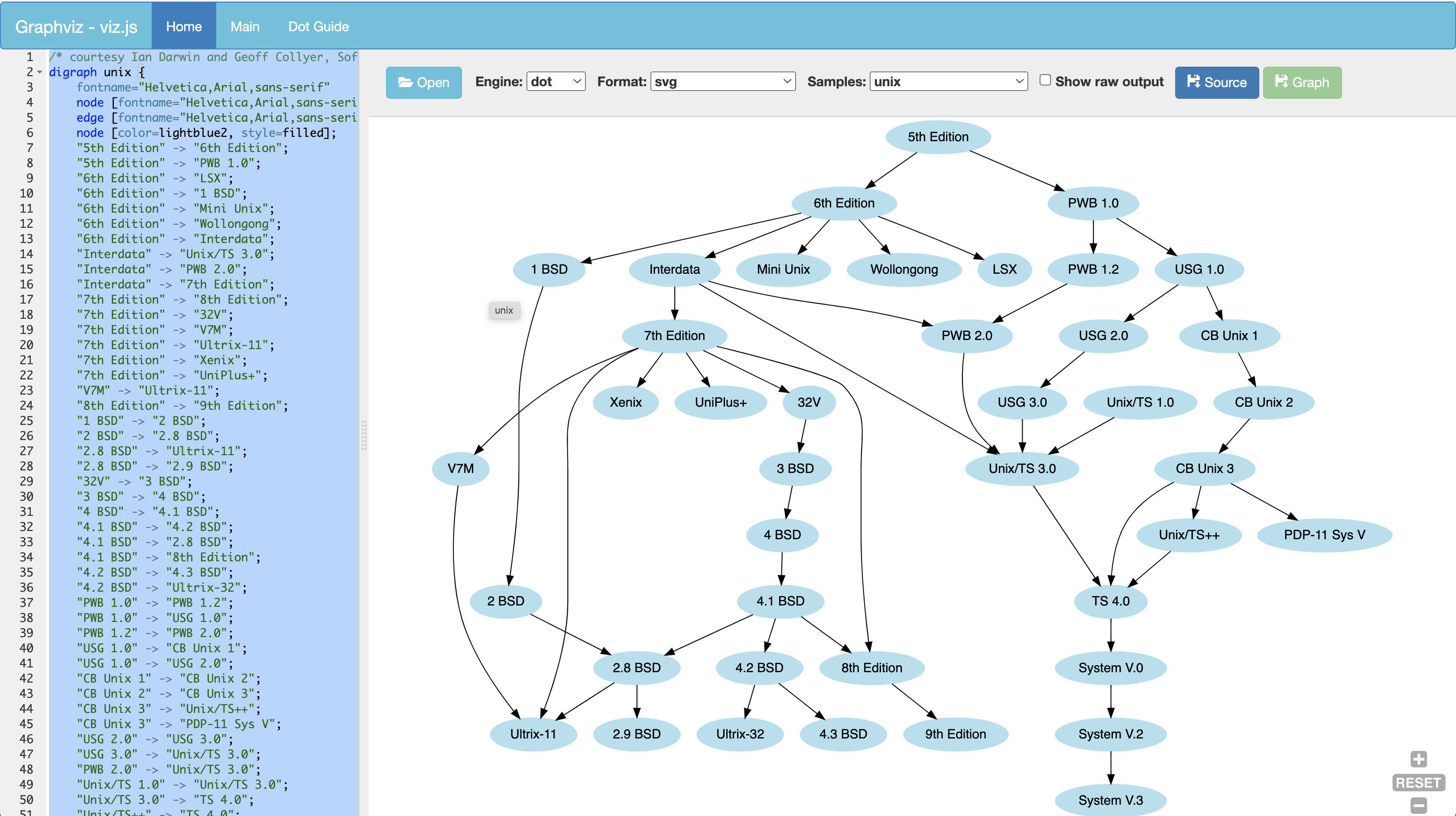
SFL: REST Client
-
You can run SFL: Select REST Resource to select from list of standard REST resources
-
input
{
"method": "SFGET",
"url": "sobjects/Opportunity/describe"
}
- Response will be rendered in a VS Code window
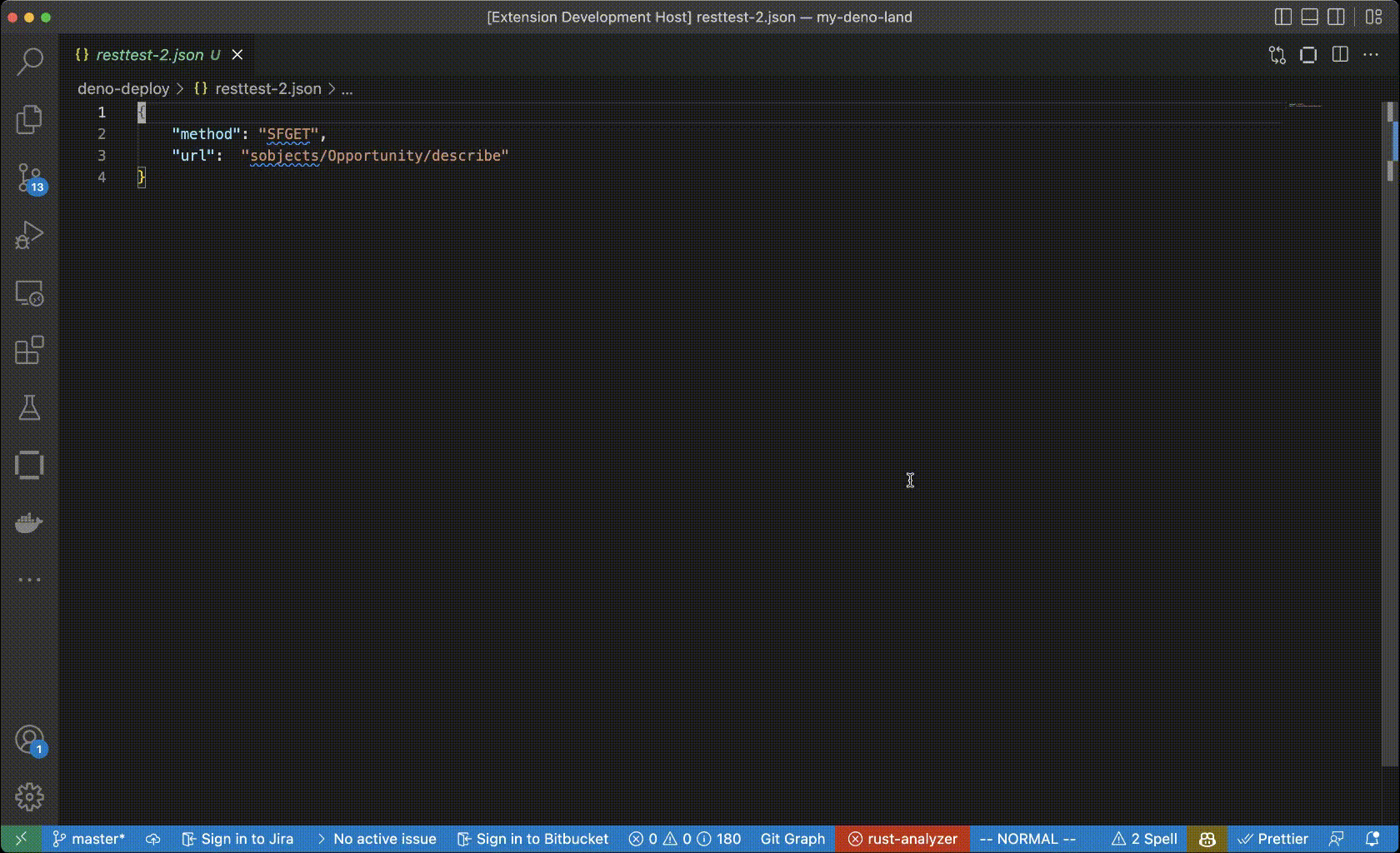
SFL: Render Markdown in Editor as Webpage
- Renders a Markdown document in the editor to html page
SFL:SECURITY: Create JWT
- input
{
"payload": { "user": "Dennis Ritchie"},
"expiresIn": 3
}
- JWT
eyJhbGciOiJIUzI1NiIsInR5cCI6IkpXVCJ9.eyJ1c2VyIjoiRGVubmlzIFJpdGNoaWUiLCJpYXQiOjE2NjQ5MjUzODQsImV4cCI6MzMyOTg1MDc3MX0.dEjtntdJ5anLHh8A1w8n24UBkejVeMy-c9Wru-PsMNw
SFL:SECURITY: Verify JWT
- input
eyJhbGciOiJIUzI1NiIsInR5cCI6IkpXVCJ9.eyJ1c2VyIjoiRGVubmlzIFJpdGNoaWUiLCJpYXQiOjE2NjQ5MjUzODQsImV4cCI6MzMyOTg1MDc3MX0.dEjtntdJ5anLHh8A1w8n24UBkejVeMy-c9Wru-PsMNw
- output
{
"user": "Dennis Ritchie",
"iat": 1664925384,
"exp": 3329850771
}
LWC Code gen
- SFL: Generate LWC for SOQL Query
- For the Given Single Object based SOQL:
SELECT Id, Name, Amount FROM Opportunity
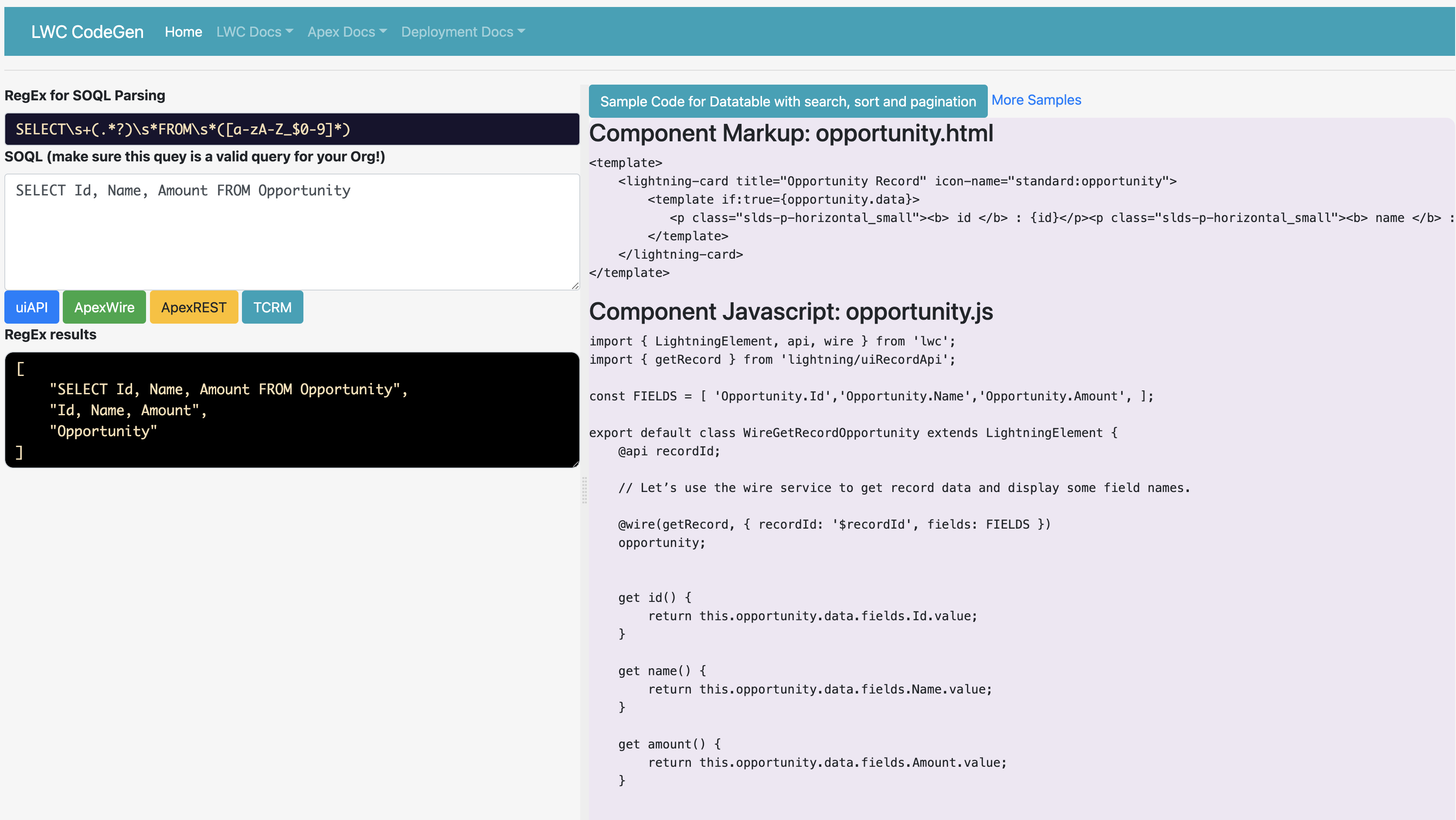
Draw Pie Chart
- SFL: Draw Pie Chart
- Sample data file in the editor
{
"title": "Fruits Yield",
"name": "Yield",
"data": [{ "Mango": 40 },
{ "Peach": 10 },
{ "Pear": 5 },
{ "Plum": 8 },
{ "Apple": 20 }
]
}
Render Datatable
- SFL: Render Selected JSON Node in Datatable"
- Sample data file in the editor
{
"title": "Fruits",
"data": [
{ "Name": "Mango", "qty": 2000, "goodQuality": true },
{ "Name": "Apple", "qty": 3000, "goodQuality": true },
{ "Name": "Pear", "qty": 500, "goodQuality": true },
{ "Name": "Peach", "qty": 4000, "goodQuality": true }
]
}
Render CSV in datatable
Render JSON in the Editor as Bar Chart
Delete Metadata
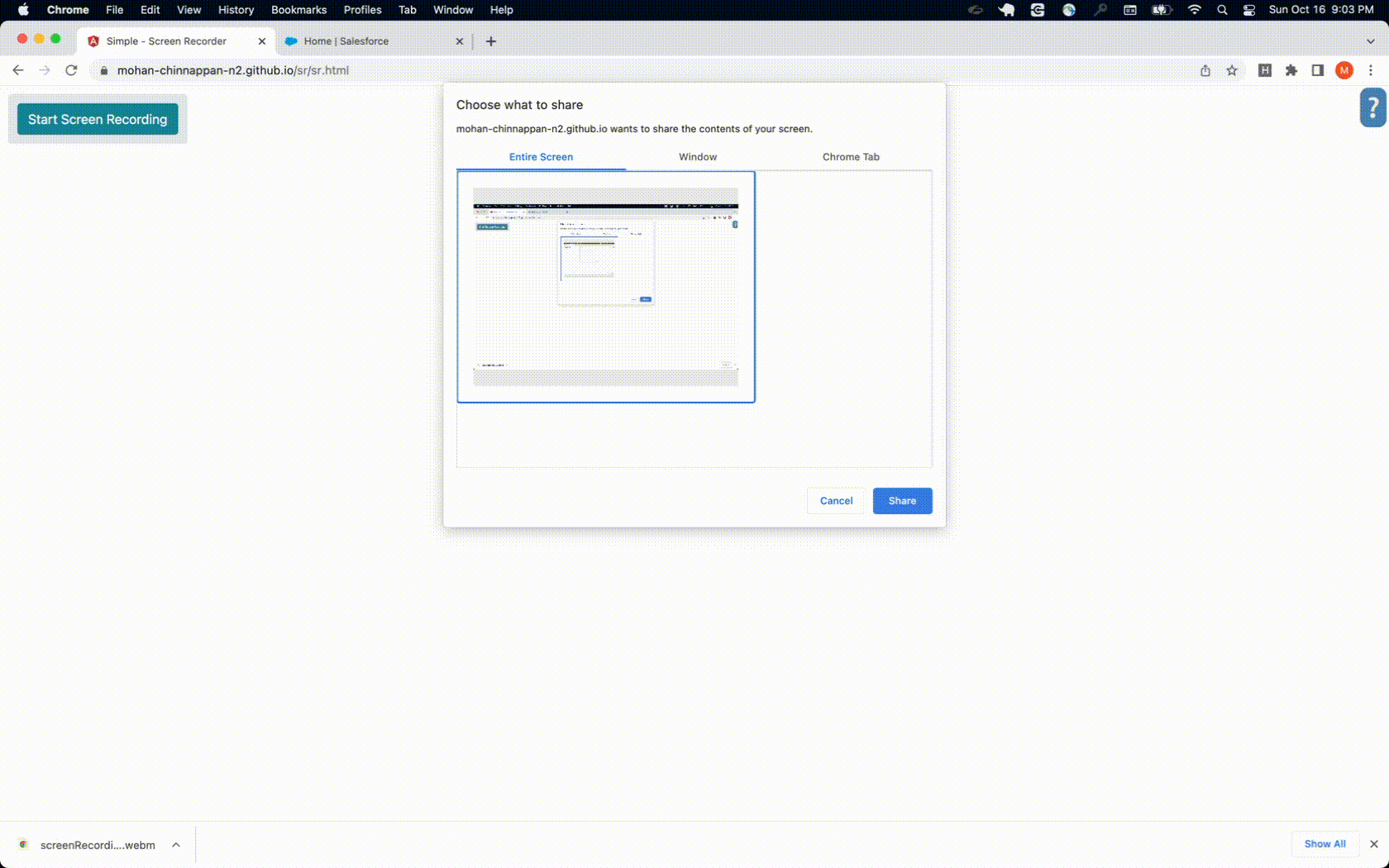
More Demos
- Named Credentials
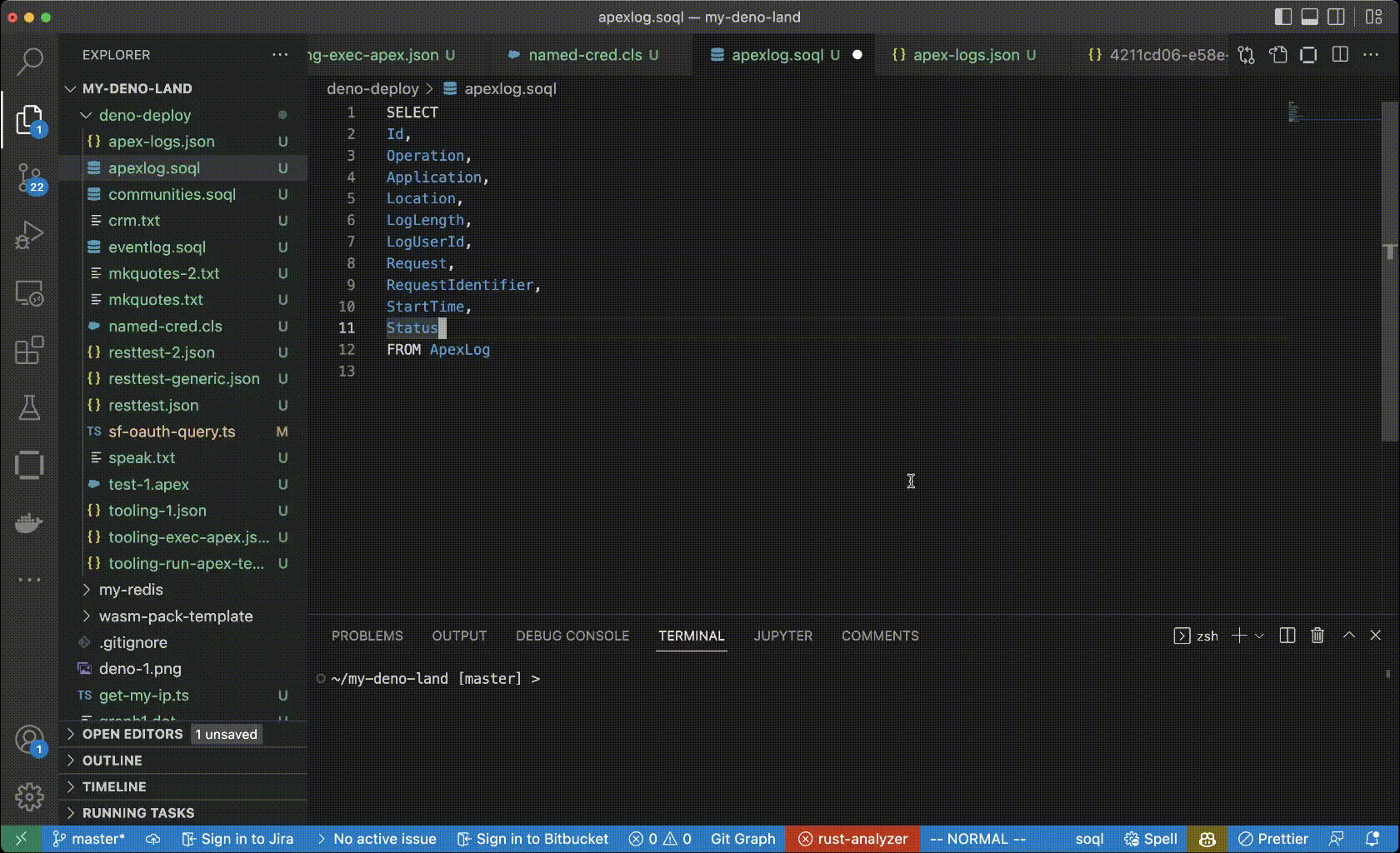
Stay tuned... More coming...
Enjoy!
- Built by Mohan Chinnappan with ♥